Let’s Start: Why This Matters to You
I've been developing SaaS products for years, and if there's one thing I've learned, it's this: adoption isn't just another metric; it's the heartbeat of your product.
You can have a variety of features, but if your users don't adopt them, the product won't grow. I've seen startups with great ideas fail because adoption became an afterthought. I experienced this myself in the products I managed and sold in my early years.
When we focused solely on adding new features to the product and pushed adoption to the background, our onboarding and customer support efforts increased. Because adoption wasn't there, we couldn't achieve our growth goals.
Unlike static solutions, AI is now taking over many simple to medium-sized tasks for SaaS product teams in product adoption, customer support, and onboarding. Let's walk through this process step by step.
Before You Build Tutorials, Ask These Questions First”
When I started working on adoption strategies, I was creating tutorial videos, creating step-by-step user guides, and providing periodic training. But the truth is, if you don't understand your goals and customer behaviors, none of this matters. Because if your customers don't like to read, even if you create the world's most perfect knowledge base, they'll still open tickets when they encounter a problem.
That's why answering the following questions is so valuable before you start to work on adoption:
- Which steps do my customers struggle with?
- What is your customer's behavior when they experience a problem?
- Is your main problem churn, or is it the high effort in your onboarding and support processes?
It's much more valuable for the product, onboarding, customer support, and sales teams to answer these questions together.
Why Don't Static Product Adoption Solutions Work?
We're both product managers and users of every product on the market. It's unacceptable to "skip" the entire onboarding flow when I sign up for a new product, only to complain about why my users aren't using it.
Providing the same experience to every user doesn't work. When users log in, they focus solely on what they're looking for. All the other new feature announcements and onboarding flows just overwhelm them.
How AI Actually Changes the Game
Your users may not like documentation, but don't worry, AI does. First, we need to transform the AI into a power user for our product in the AI tool you choose. To do this, train the AI using the documentation you've prepared.
AI solutions can now provide context-based help by analyzing your product and user behavior. For example, AI can instantly show a suggestion that guides the user to the next action, eliminating the risk of user confusion.
For example, if I notice that 70% of users are hesitant at the same setup screen, I can train the AI to step in with a contextual cue or even execute the task on their behalf. This isn't just support; it removes friction before it even occurs.
That's why I like to think of AI not as "support," but as a silent co-pilot for your customer journey. While you focus on feature development and scaling, AI quietly guides each user along.
Why Don’t Chatbots Always Work?
When our users couldn't complete a task, we didn't just direct them to a knowledge base or leave a link to a chatbot. Instead, we had a quick conversation or recorded a screencast showing the exact steps.
And what I learned is this:
Users don't just want answers; they want to see how something is done.
This is why traditional chatbots often fail. A chatbot can tell you what to do, but it rarely shows you how to do it in-product.
This is precisely the gap we're trying to address with Mues AI.
Instead of replacing human support with another chatbot, Mues AI acts as an intermediary AI assistant within your product.
Let's say your user types "Do xxx for me."
Instead of giving vague instructions, Mues AI takes control of the mouse and executes the action step-by-step, right in front of them. The user doesn't just get the result; they see how the entire process works, which immediately improves the learning curve.
The result: Faster adoption, fewer support requests, and users feeling more confident using your product.
Of course, this doesn't mean chatbots are obsolete. They still hold a strong presence when users ask questions like, "What does this chart mean?" or "What are the reward setting options in this module?"
In these cases, Mues AI can explain context, concepts, and configurations. In short, Mues AI operates with a framework that can take action or respond based on user needs, elevating your users' AI experience to the next level.

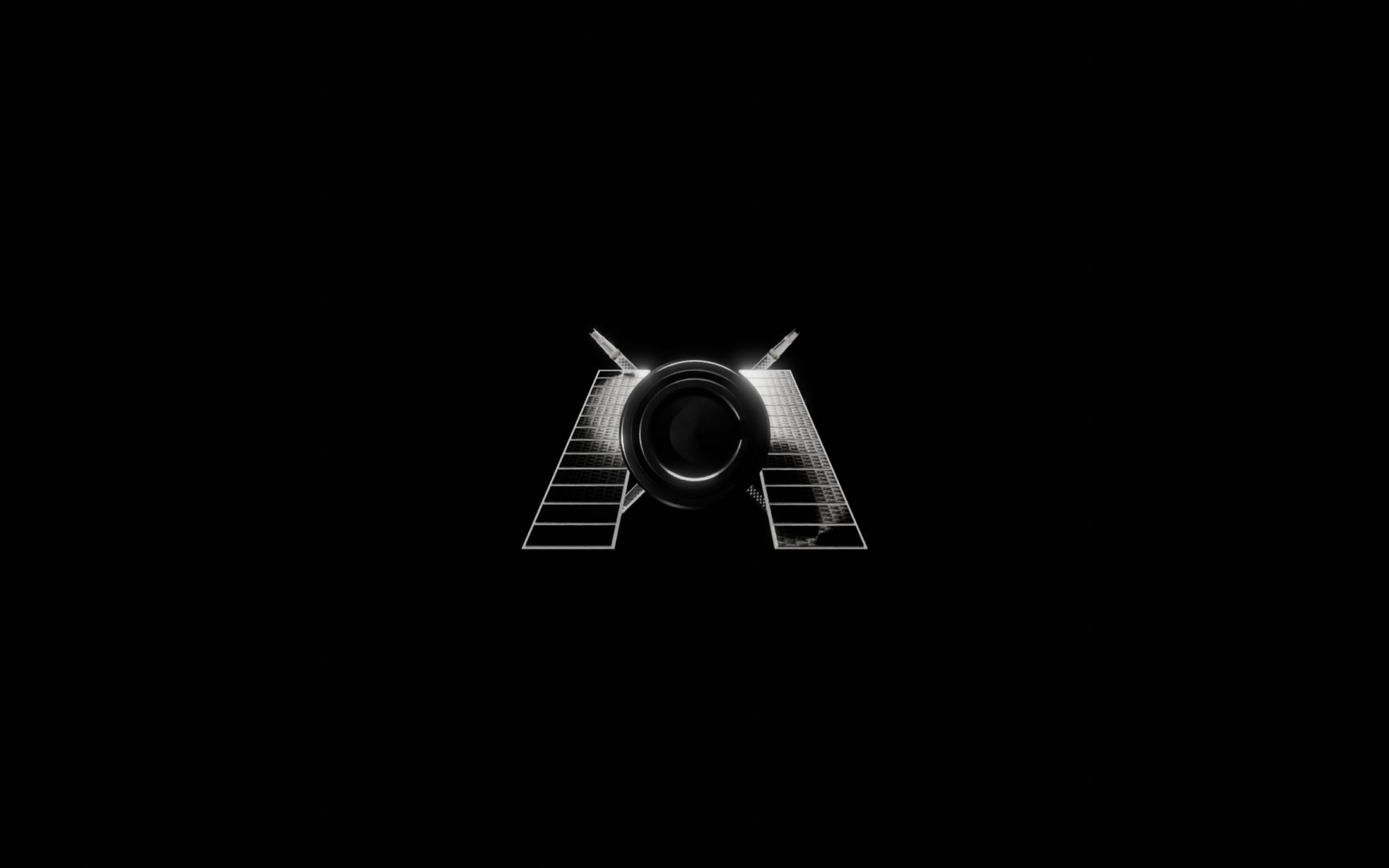
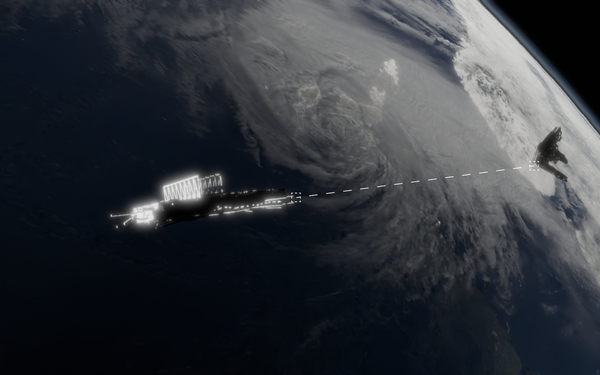
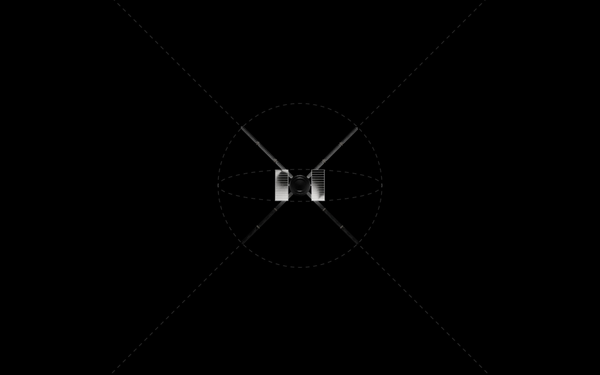
Member discussion